

Zerowriter Ink is an ePaper word processor with a low-profile mechanical keyboard, brilliant readability, and marathon-ready battery life. This is a new collaboration between Zerowriter and Soldered Electronics, makers of the Inkplate series of e-paper displays.
We designed Zerowriter Ink as a dependable and expandable alternative to some of our favorite products, the Alphasmart Neo and the Pomera DM30. It’s for writers first and device hackers second. It’s for anyone who wants a simple, dedicated writing tool. It’s for working at home, on the road, in the park, or by the sea. It ships with easy-to-use software and it just works, right out of the box.
 If you like to tinker, you can dive right in and make it yours. If you don’t, it’ll help you get those words out and then stay out of your way.
If you like to tinker, you can dive right in and make it yours. If you don’t, it’ll help you get those words out and then stay out of your way.
No Compromises
I launched the Zerowriter Project about a year ago with a Raspberry Pi Zero, a cheap e-paper panel, and a mission: to build an open source alternative to commercial distraction-free writing tools. Hundreds of people have gotten involved by contributing code, sharing designs, learning, making, and hammering out words.
It was a good start, but it wasn’t quite the device I was looking for. What I wanted was a minimal e-paper typewriter I could throw in my backpack and use anywhere. All it had to do was produce text files, but I needed it to fit comfortably in my bag, wake up instantly, and be ready whenever creativity hits. So I went back to the drawing board and rebuilt my dream device on the remarkable Inkplate 5 – my absolute favorite e-paper display. No compromises, this time.
I finally had the product I was looking for. I also learned that other people wanted one too, but most of them weren’t interested in building their own. And that’s how we ended up here: crowdfunding a fully assembled, open source Zerowriter Ink. Together, we can write the next chapter of Zerowriter. I think you’re going to love it, and I’d be thrilled to have you along for the ride.
Features & Specifications
• Display: second-edition Inkplate 5.2" display with an upgraded 1280 x 720 widescreen resolution for crisp, clean text.
• Refresh Rate: Best-in-class e-paper refresh rate produces no perceptible lag while you're typing.
• Keyboard: Hot-swappable, 60% mechanical keyboard with Kailh Choc Pro Red low-profile switches and keycaps. US English layout with printed legends. Swap and customize as you like. Includes optional arrow keys to replace bottom right modifier keys.
• Dimensions Powerfully portable at 295 mm x 180 mm x 15 mm (11.61" x 7.08" x 0.59", exact measurements may change). Slide it into your backpack and go. Fits in most 13" laptop sleeves.
• Software: Instant-on, distraction-free writing software. No fiddling with accounts or logins.
• Connectivity: Manage your files on the included microSD card. Connect via USB cable to transfer text files with companion app (via UART).
• Battery: Weeks of daily use or a month of standby on a single charge. Built-in, user-replaceable LiPo battery with USB Type-C charging.
• Session Tools: Optional session tools to count words, track total writing time, set goals, hit milestones, and more.
• Hackability: Easy-to-hack, Arduino-based software with full access so you can make it do whatever you want.
• Transparency: No gimmicks, no marketing babble, no renders, and no mockups. What you see is a working prototype, and what we ship to you will be even better.
Software & Experience
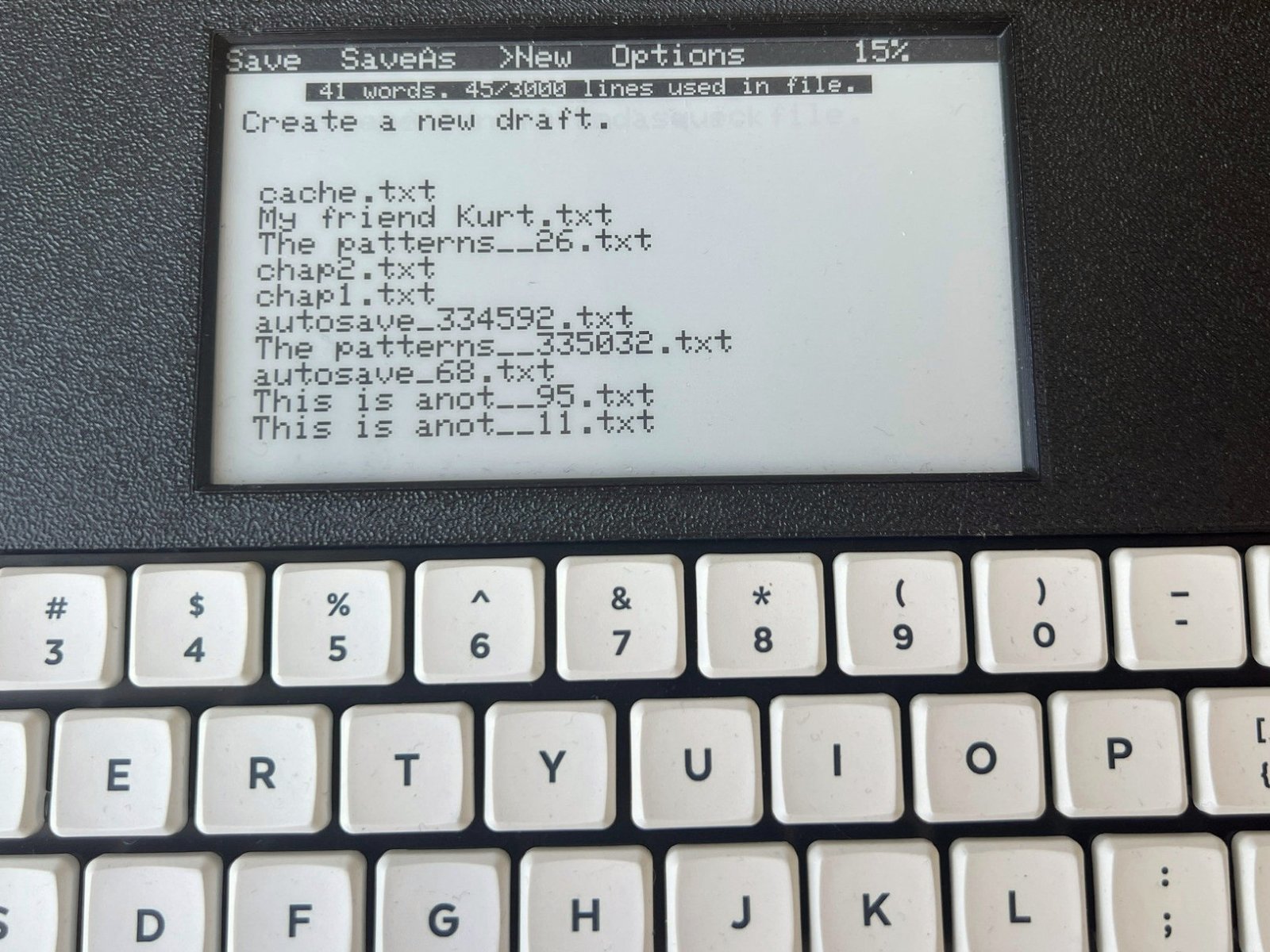
A high-contrast, high-resolution e-paper screen with best-in-class performance. Readable in sunlight and easy on the eyes. Make it yours by configuring the size, spacing, and font to your liking or by adjusting the refresh rate to fit your needs.
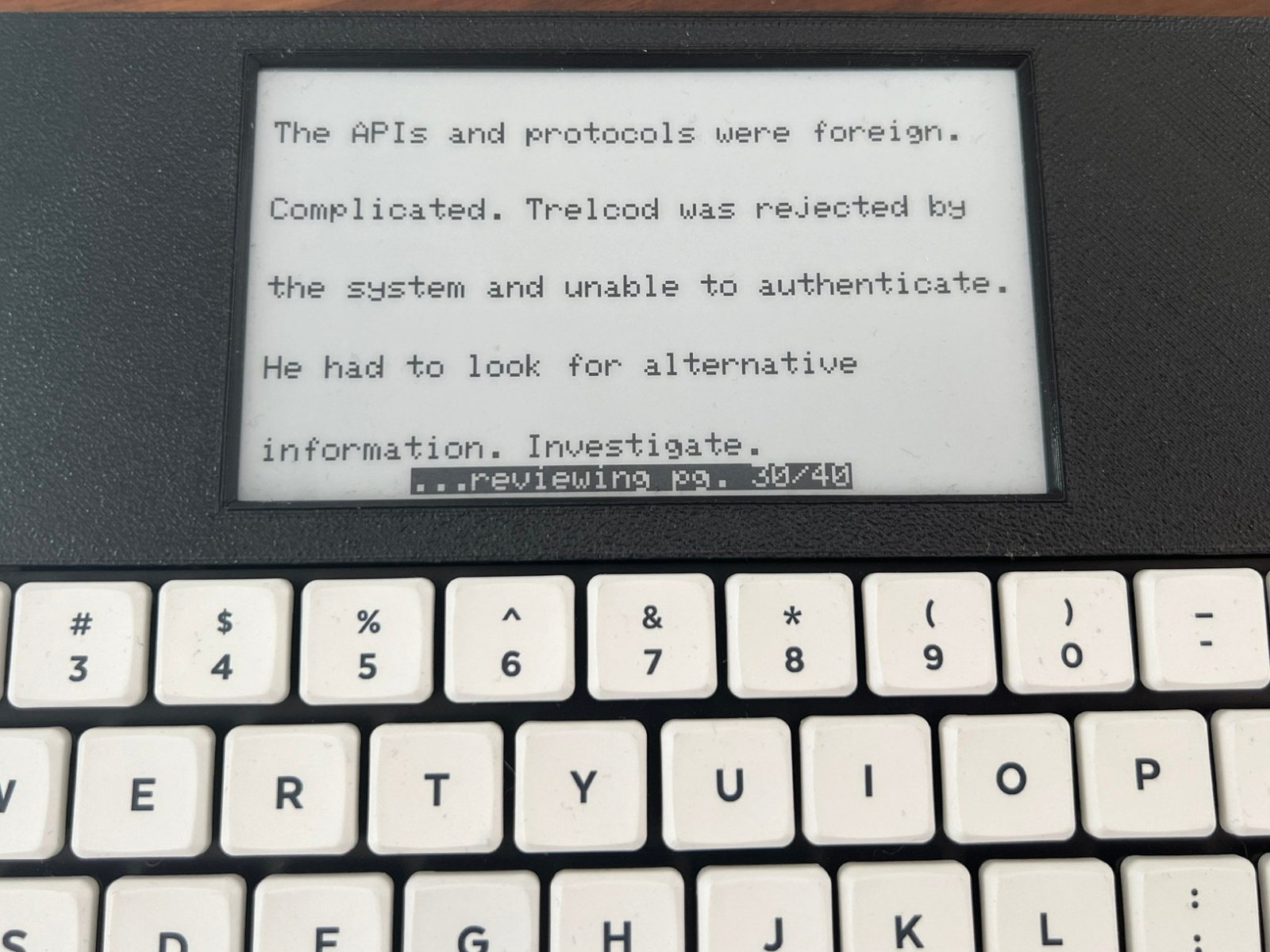
Navigate and manage files using the on-device menu to Save, Save-As, Delete, and Rename files. View current battery life and word count. Easily access configuration options, and extend device functionality with plugins and settings.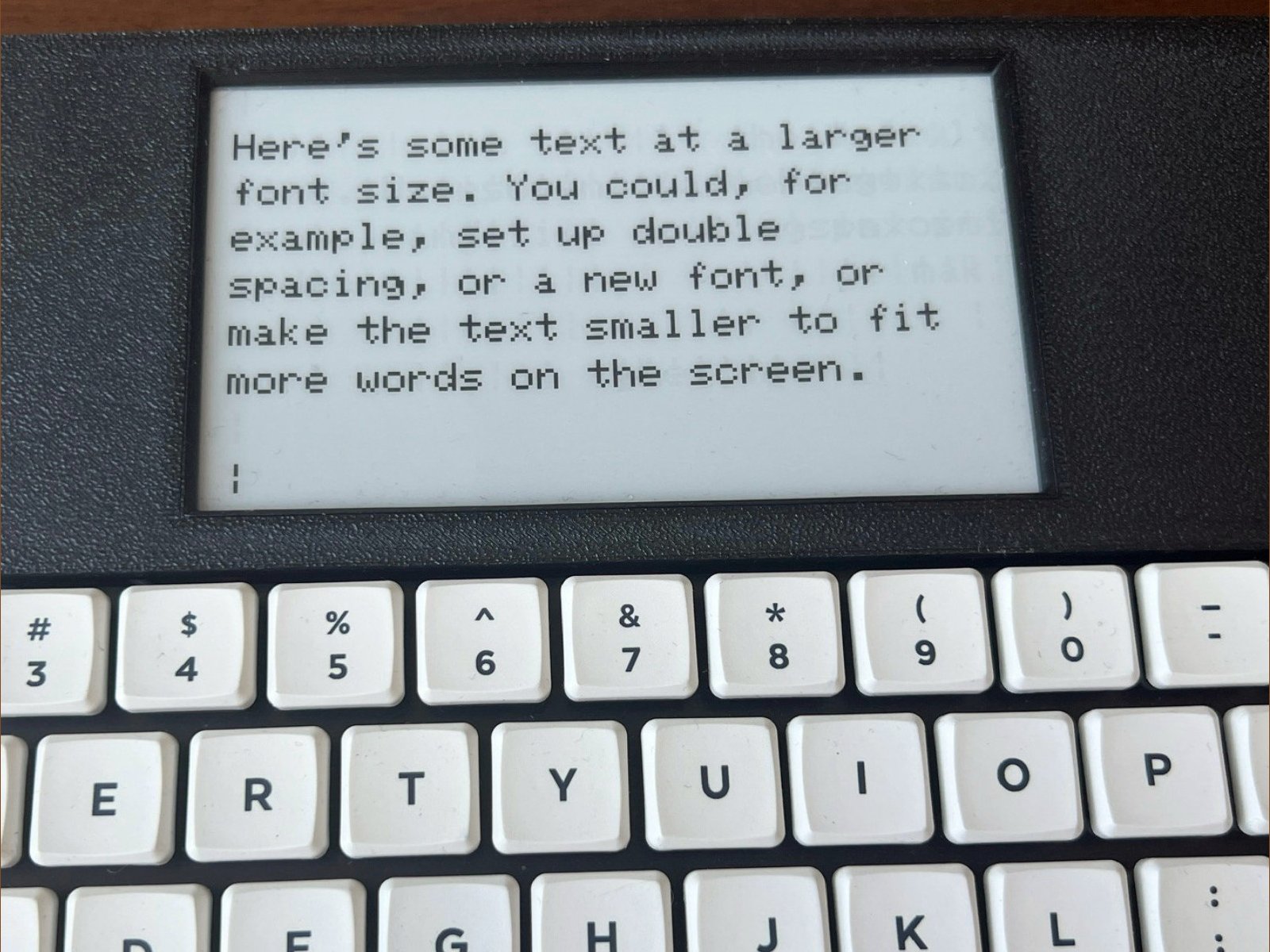
Work on longer documents or projects with ease. Quickly review previous pages by scrolling through the open file, then continue writing by pressing any key. Supports 3,000 lines (approximately 24,000 words) per document.
Zerowriter Ink’s software is built for drafting – fast. The idea here is to keep you moving forward on your piece. This simple word processing experience is a great fit for the confines of e-paper.
If you want to quick-fix a mistake, no problem. You can easily make simple edits with arrow-key navigation and cursor-based edits.
Sometimes, less is more. Zerowriter Ink’s writing software is focused on getting that first draft done. The canvas is minimal and clean. It supports configurable text sizes, line spacing, and custom fonts. You can adjust the screen refresh rate to suit your needs and balance your power usage. You can manage your files on-device, with a menu to save, rename, or delete your work. Finally, there are optional motivational tools that will give you word counts, session times, and writing milestones to keep you on track and making progress.
When you’re done drafting, your .txt files will be ready for you to bring them over to a word processor for additional editing, formatting, and revision.
Looking for something else? Open software means Zerowriter Ink can do whatever you want it to do – or whatever someone in the community dreams up!

Software Roadmap
Here are additional software features in development that should be ready when Zerowriter Ink ships:
• A no-code WYSIWYG keyboard layout editor. Re-map the keyboard to whatever characters you need, which means support for non-English layouts and styles
• Editing shortcuts (CTRL + Backspace to delete a word, for example)
• Persistent reference pop-up notepad between drafts (for tracking names, locations, places, etc)
• Password protect your device with an optional lock/keycode
• Simple editing tools
We’ll be sharing developments and features in our campaign updates, or you can join the Zerowriter discord server to discuss more software ideas.
Private by Default. Open to New Experiences.
Your words stay on your microSD card. Zerowriter Ink has no "subscription model," no software-as-a-service, and no cloud storage by default. Shipping without wireless connectivity means less development time, less red-tape, and less cost to you. Zerowriter Ink supports Wi-Fi and Bluetooth at the hardware level, though, so you could implement cloud storage and other online features in code or through a community update or extensions.
This is a small project with a very small team. We are focused on creating a foundation for others to build upon, but that doesn’t mean you have to be the one laying the bricks. The Zerowriter community is already a scrappy group of writers and geeks, and we only expect it to grow. We are excited to see what new features our community implements.
Want to try something out? Installing a new build will be as easy as plugging in a USB cable, downloading a file, and flashing your Zerowriter Ink. Since your writing is stored separately on the microSD card, there’s minimal risk of data loss and you can always revert to the default build.
Comparisons
Zerowriter Ink | |||||
Display | HD e-Paper | e-Paper | LCD | LCD | e-Paper |
Cloud-Enabled | Not by default | No | No | Yes | Yes |
Availability | New | Used | Used | New | New |
Mechanical Keyboard | Yes (hot swappable) | No | No | Yes | No |
Estimated Battery Life | 100 hours | 20 hours | 700 hours | 100 hours | 4 weeks |
Open Source | Yes | No | No | No | No |
Price | $229 | $349 | $50-150 | $349 | $499 |